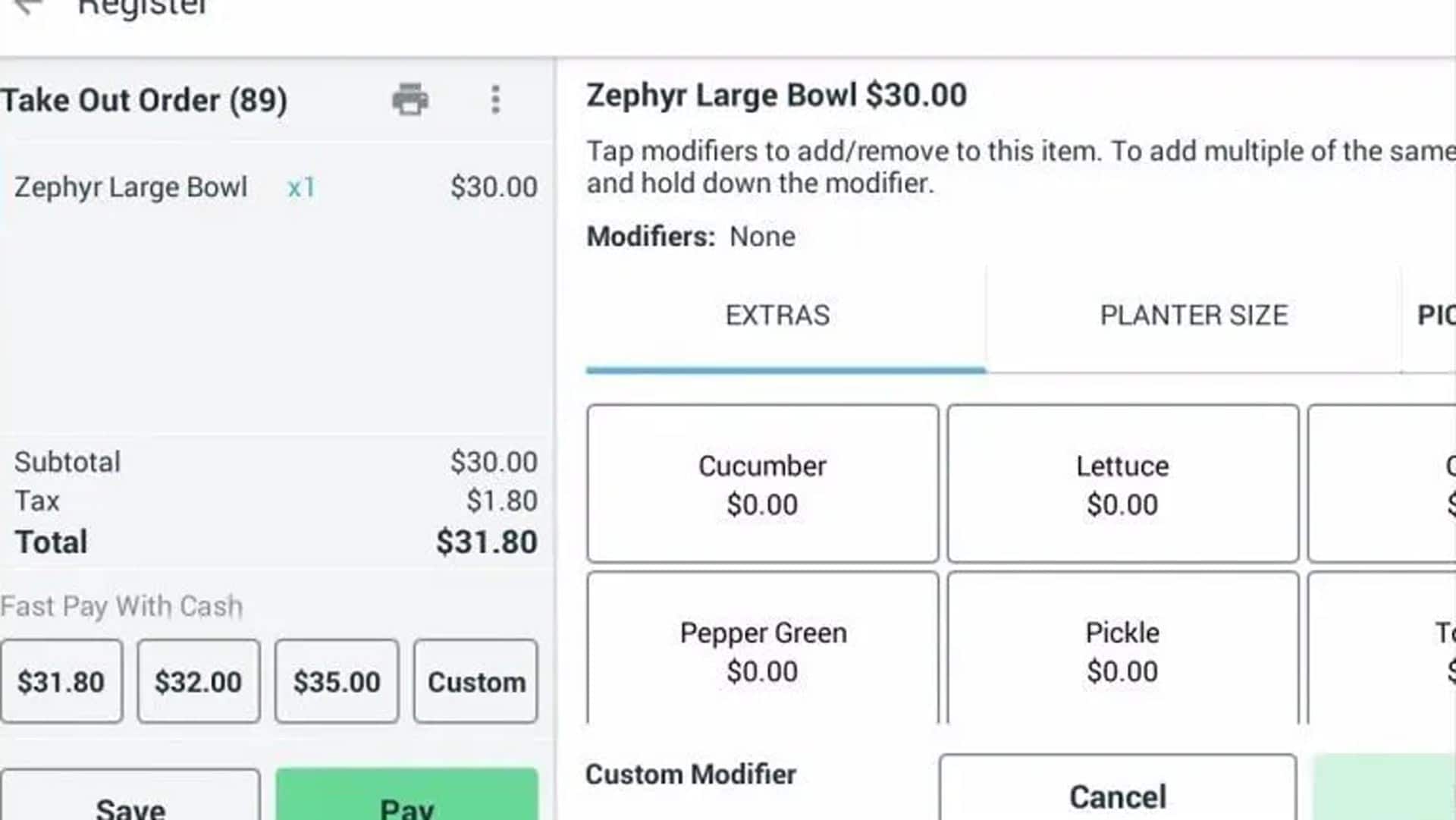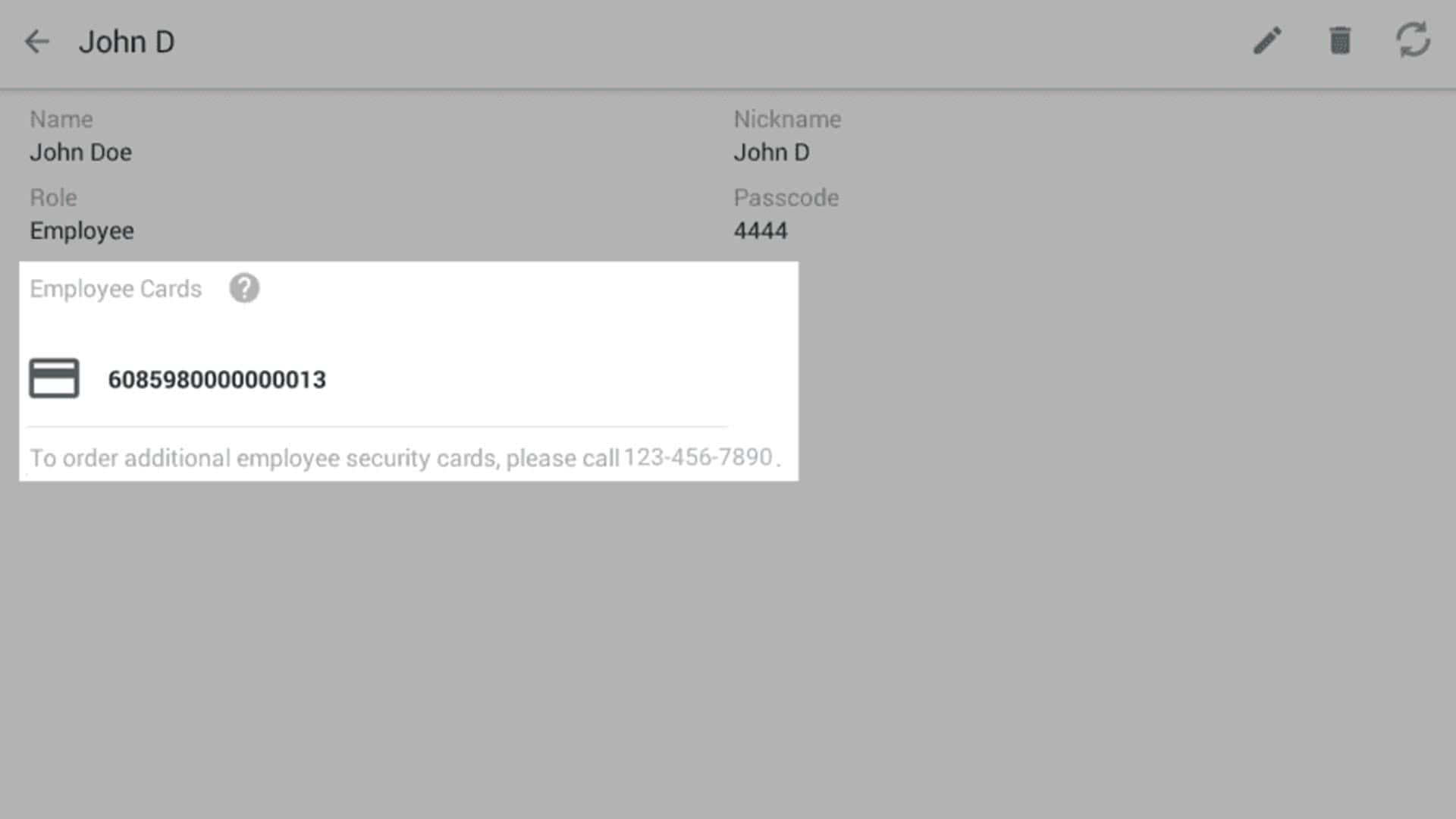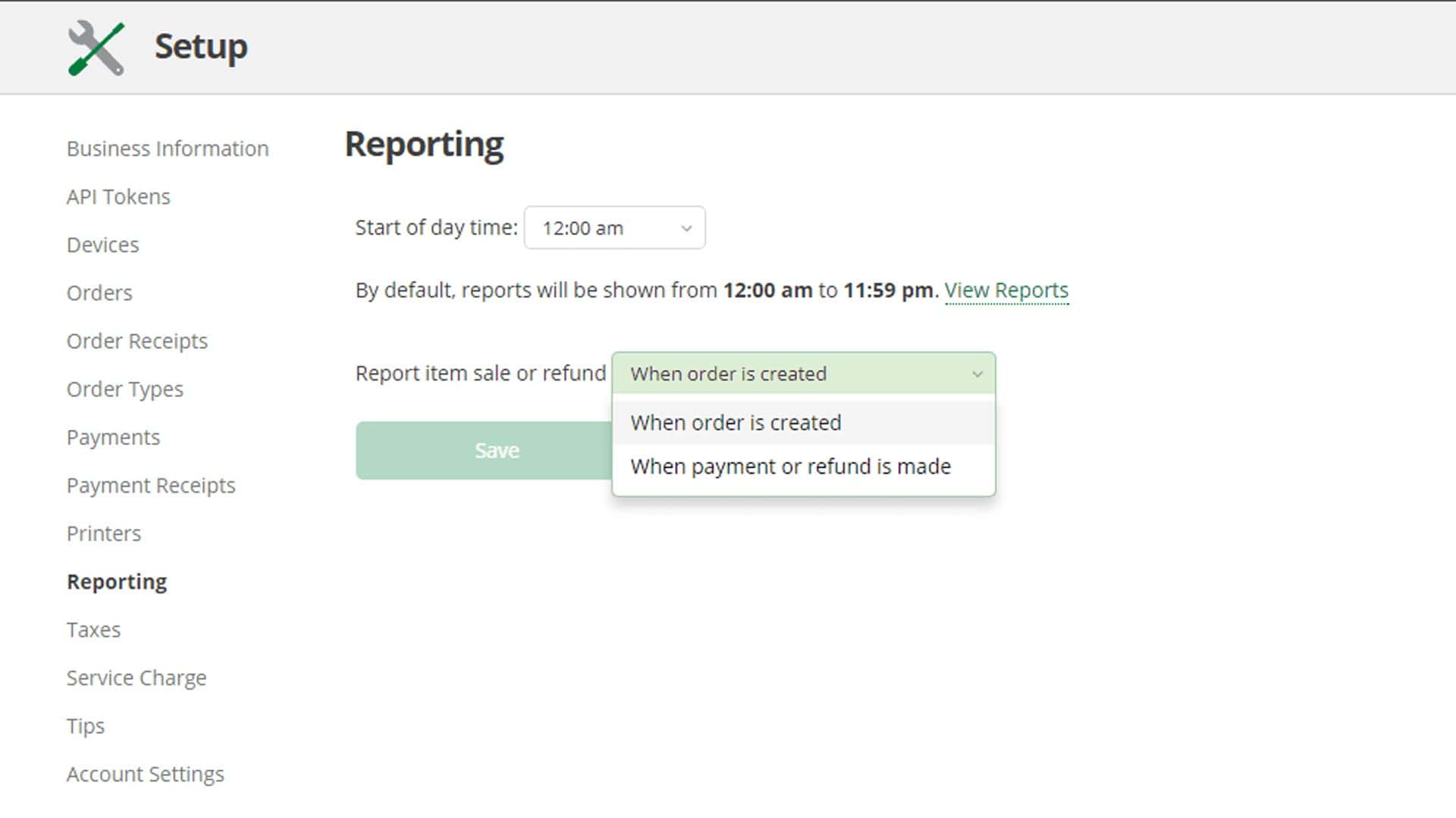Choose Old or New Modifier Groups Display
If you liked the OLD way modifiers appeared in the Register App vs.
…the New way modifiers appear in the Register App… there is a check box to revert back!
Clover POS now offers the two ways Modifier Groups display in the Register App.
OLD way: View one Modifier Group at a time
NEW way: View all Modifier Groups on one screen
Includes Modifier Group short cut buttons to each Modifier Group at the top
To revert back to the OLD way Modifier Groups appear in the Register App:
Open Register App in Clover Station, Mobile, Mini…
Select the Menu button in the top left corner
Select Settings
Uncheck or check “View all modifier groups at a time option”
Uncheck: OLD Modifier Group Display
Check: NEW Modifier Group Display